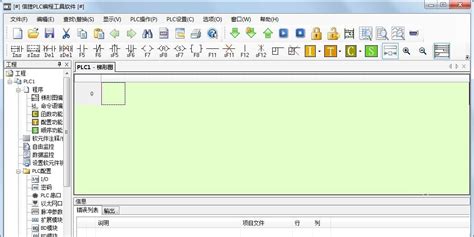**Title: Introduction to vCenter Programming**
When delving into vCenter programming, it's crucial to comprehend its significance in managing virtualized environments. vCenter, a key component of VMware's suite, provides centralized management for VMware vSphere environments, enabling efficient control over virtual machines (VMs), networks, and storage.
1. What is vCenter Programming?
vCenter programming involves automating tasks, configuring settings, and extracting information from vCenter Server using various programming interfaces. VMware offers several programming interfaces:
- SOAP API (Deprecated): Utilizes Simple Object Access Protocol for communication.
- RESTful API: Follows Representational State Transfer principles, providing a more modern approach.
- PowerCLI: A PowerShell-based interface for vSphere management, popular for its scripting capabilities.
- SDKs: Software Development Kits available in languages like Java, Python, and Ruby, offering extensive capabilities for vSphere automation.
2. Why vCenter Programming?
Automating tasks through vCenter programming offers numerous benefits:
- Efficiency: Reduce manual effort and human error by automating repetitive tasks.
- Consistency: Ensure uniform configurations and settings across your vSphere environment.
- Scalability: Easily manage large-scale environments with automated workflows.
- Customization: Tailor vSphere management to suit specific organizational needs.
- Integration: Integrate vSphere management with other tools and processes in your IT ecosystem.
3. Getting Started with vCenter Programming
Here's a basic guide to kickstart your journey:
Educate Yourself: Familiarize yourself with vSphere concepts and the available programming interfaces.
Choose Your Interface: Select the appropriate programming interface based on your requirements and expertise.
Set Up Your Environment: Install necessary software development kits, tools, and dependencies.
Explore Documentation: Dive into VMware's official documentation for API reference, code samples, and best practices.
Start Small: Begin with simple tasks and gradually expand to more complex automation scenarios.
Join Communities: Engage with online forums, user groups, and developer communities for guidance and support.
4. Example Use Cases
Here are some common scenarios where vCenter programming proves invaluable:
- VM Provisioning: Automatically deploy VMs with predefined configurations.
- Resource Management: Dynamically allocate and adjust compute, storage, and network resources.
- Monitoring and Alerts: Implement proactive monitoring and alerting mechanisms for performance and health.
- Backup and Restore: Automate backup schedules and streamline disaster recovery processes.
- Security Compliance: Enforce security policies and configurations consistently across VMs.
5. Best Practices
To ensure success with vCenter programming, adhere to these best practices:
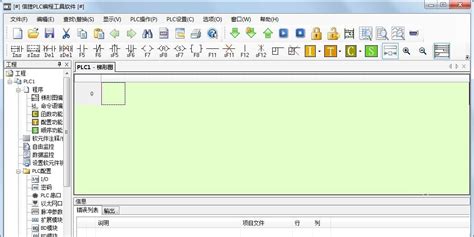
- Error Handling: Implement robust error handling mechanisms to gracefully manage failures.
- Version Control: Use version control systems to track changes in your automation code.
- Testing: Validate your scripts and automation workflows in a non-production environment before deployment.
- Documentation: Document your scripts, workflows, and configurations for future reference and knowledge sharing.
- Performance Optimization: Optimize your automation code for efficiency and scalability.
- Security: Follow security best practices to safeguard sensitive data and prevent unauthorized access.
6. Conclusion
Embracing vCenter programming empowers organizations to streamline vSphere management, improve operational efficiency, and accelerate digital transformation initiatives. By leveraging automation and programmability, IT teams can focus on strategic initiatives while ensuring consistent and reliable operation of virtualized environments.
Start your journey into vCenter programming today and unlock the full potential of VMware vSphere!
文章已关闭评论!