When it comes to computer programming, a cursor plays a significant role in various applications and databases. In this article, we will explore what a cursor is, its different types, and how it is used in different programming languages and databases.
In the context of computer programming, a cursor is a control structure that allows us to retrieve or manipulate rows in a database result set, one at a time. Think of it as a pointer or a reference to a specific row of data in a table.
Cursors are commonly used when we need to process each record individually, especially when dealing with large datasets. By using a cursor, we can iterate over the result set, perform operations on each row, and move the cursor to the next row until all the rows have been processed.
There are generally four types of cursors:
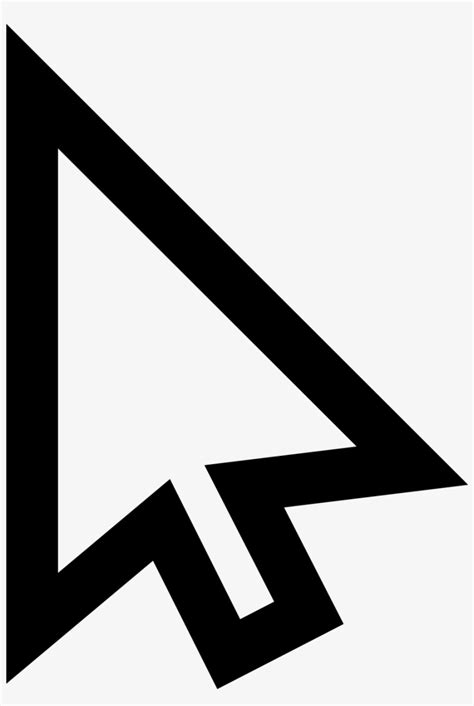
It's important to note that not all programming languages or databases support all four types of cursors. The availability and behavior of cursors may vary depending on the platform and programming language you are using.
Let's take a look at how cursors are used in popular programming languages and databases:
In the SQL language used for database management, cursors are commonly used to process rows returned by a SELECT statement. Here's an example of how a cursor can be used in SQL:
DECLARE cursor_name CURSORFOR SELECT column1, column2 FROM table;
OPEN cursor_name;
FETCH NEXT FROM cursor_name INTO @variable1, @variable2;
WHILE @@FETCH_STATUS = 0
BEGIN
Process the current row
...
FETCH NEXT FROM cursor_name INTO @variable1, @variable2;
END;
CLOSE cursor_name;
DEALLOCATE cursor_name;
In this example, we declare a cursor named `cursor_name` and associate it with a SELECT statement. We then open the cursor, fetch the values of the columns `column1` and `column2` into variables, and process the current row within a while loop. Finally, we close and deallocate the cursor.
In Java, cursors are commonly used in database programming with libraries like JDBC (Java Database Connectivity). Here's an example of how a cursor can be used in Java using JDBC:
// Create a connection to the databaseConnection connection = DriverManager.getConnection(url, user, password);
// Create a statement
Statement statement = connection.createStatement();
// Execute a query
ResultSet resultSet = statement.executeQuery("SELECT column1, column2 FROM table");
// Process the result set using a cursor
while (resultSet.next()) {
// Retrieve values from the current row
int variable1 = resultSet.getInt("column1");
String variable2 = resultSet.getString("column2");
// Process the current row
// ...
}
// Close the statement and connection
resultSet.close();
statement.close();
connection.close();
In this example, we establish a connection to the database, create a statement, and execute a SELECT query. The result set is then iterated using the `resultSet.next()` method, and the values of the columns `column1` and `column2` are retrieved and processed for each row. Finally, we close the result set, statement, and connection.
While cursors provide flexibility in processing individual rows, they can have performance implications and should be used judiciously. Here are some best practices and considerations when working with cursors:
By following these best practices and considering the specific requirements of your application, you can effectively utilize cursors in your programming tasks while maintaining optimal performance.
Remember, cursors are a powerful tool, but they should be used responsibly and sparingly, considering the potential impact on performance.
文章已关闭评论!
2024-11-26 08:44:09
2024-11-26 08:42:52
2024-11-26 08:41:31
2024-11-26 08:40:27
2024-11-26 08:39:14
2024-11-26 08:37:46
2024-11-26 08:36:42
2024-11-26 08:35:37