```html
JavaScript's indexOf method is a powerful tool used to search for a specified element within an array and returns its index position. This method is widely used in web development for various tasks such as data manipulation, filtering, and searching. Let's delve into its usage and functionality.
The basic syntax for using indexOf method is:
array.indexOf(searchElement, fromIndex)
array: The array in which to search for the specified element.
searchElement: The element to locate in the array.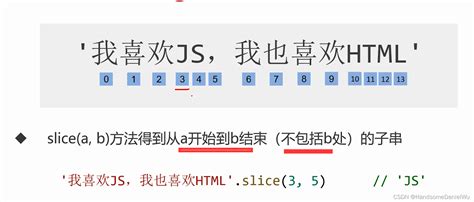
fromIndex (optional): The index at which to begin the search. If omitted, the search starts from index 0.The method returns the index of the first occurrence of the specified element in the array. If the element is not found, it returns 1.
Let's illustrate with an example:
const fruits = ['apple', 'banana', 'orange', 'grape', 'banana'];console.log(fruits.indexOf('banana')); // Output: 1
console.log(fruits.indexOf('banana', 2)); // Output: 4
console.log(fruits.indexOf('mango')); // Output: 1
1. Searching for an Element: The primary use of indexOf is to search for the presence and position of a specific element in an array.
const numbers = [1, 2, 3, 4, 5];console.log(numbers.indexOf(3)); // Output: 2
console.log(numbers.indexOf(6)); // Output: 1
2. Removing Duplicates: By combining indexOf with filter, you can easily remove duplicate elements from an array.
const uniqueNumbers = numbers.filter((num, index) => numbers.indexOf(num) === index);console.log(uniqueNumbers); // Output: [1, 2, 3, 4, 5]
Here are some tips for using indexOf effectively:
1 to handle cases where the element is not found.
includes or findIndex depending on your specific requirements.
indexOf performs a linear search, which can impact performance.By understanding and leveraging the indexOf method effectively, you can streamline your JavaScript code and enhance its functionality.