在PPT(PowerPoint)的 VBA 编程中,运算是非常常见且重要的部分。下面是一些关于 PPT VBA 编程中的运算技巧:
在 VBA 中进行基本的数学运算与其他语言相似,例如加减乘除、取余等。这些运算符的使用方法如下:
加法:
减法:
乘法:*
除法:/
取余:Mod
示例代码:
```vba
Dim a As Integer
Dim b As Integer
Dim result As Integer
a = 10
b = 5
result = a b ' 加法
result = a b ' 减法
result = a * b ' 乘法
result = a / b ' 除法
result = a Mod b ' 取余
```
在编程中,经常需要进行数值的比较操作,例如判断两个数的大小关系。VBA 中可以使用以下比较运算符:
等于:=
不等于:<>
大于:>
小于:<
大于等于:>=
小于等于:<=
示例代码:
```vba
Dim a As Integer
Dim b As Integer
a = 10
b = 5
If a > b Then
MsgBox "a 大于 b"
ElseIf a = b Then
MsgBox "a 等于 b"
Else
MsgBox "a 小于 b"
End If
```
除了数值比较外,逻辑运算在编程中也非常重要。VBA 中的逻辑运算符包括:
与:And
或:Or
非:Not
示例代码:
```vba
Dim condition1 As Boolean
Dim condition2 As Boolean
condition1 = True
condition2 = False
If condition1 And condition2 Then
MsgBox "条件1与条件2都为真"
End If
If condition1 Or condition2 Then
MsgBox "条件1或条件2有一个为真"
End If
If Not condition1 Then
MsgBox "条件1为假"
End If
```
在处理文本时,经常需要进行字符串的连接操作。VBA 中可以使用 & 运算符来连接字符串。
示例代码:
```vba
Dim str1 As String
Dim str2 As String
Dim result As String
str1 = "Hello"
str2 = "World"
result = str1 & " " & str2 ' 字符串连接
MsgBox result ' 输出:Hello World
```
在 VBA 中,数组也是常用的数据结构之一。可以对数组进行各种运算操作,例如遍历数组、求和、求平均值等。
示例代码:
```vba
Dim arr(5) As Integer
Dim sum As Integer
Dim avg As Double
Dim i As Integer
For i = LBound(arr) To UBound(arr)
arr(i) = i
Next i
For i = LBound(arr) To UBound(arr)
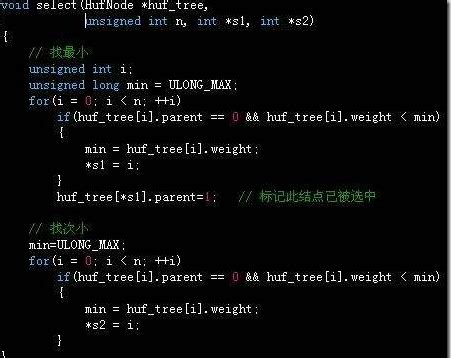
sum = sum arr(i) ' 求和
Next i
avg = sum / (UBound(arr) LBound(arr) 1) ' 求平均值
MsgBox "数组的和为:" & sum & vbCrLf & "数组的平均值为:" & avg
```
以上是关于 PPT VBA 编程中常见的运算技巧,希望对你有所帮助!
文章已关闭评论!
2025-02-18 11:52:28
2025-02-18 11:43:45
2025-02-18 11:35:07
2025-02-18 11:27:08
2025-02-18 09:23:35
2025-02-18 09:15:44
2025-02-18 09:07:13
2025-02-18 08:58:43